It’s here! The conference program and schedule is now online and ready for you to dig in. If you haven’t used Sched before, you’re in for a treat. What to do next:
1. Sign up for a Sched account if you don’t already have one.
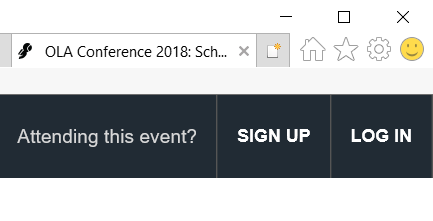
2. As you peruse the program while logged into Sched, check the dots to add a session to your personal schedule.
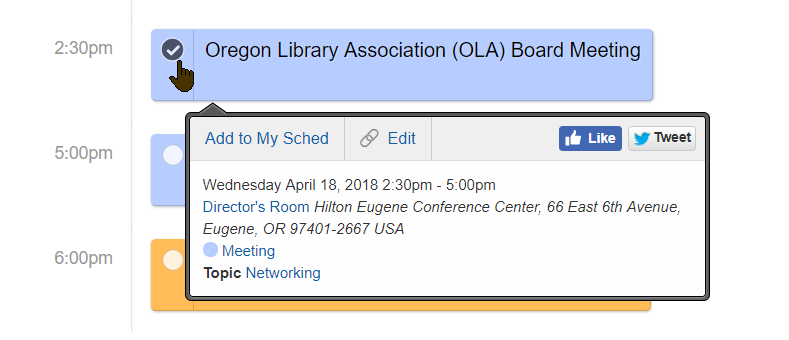
3. Use the filters in the right sidebar to search for sessions with specific themes.
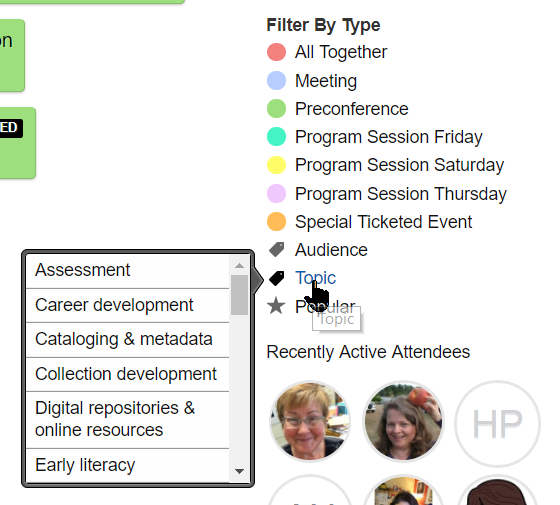
4. Register for the conference and any extras you saw in the program that interest you, such as pre-conferences, dinners, and the President’s Social.
Bonus: You can still use Sched for your own schedule AND keep your information private. To do that: create an account, log in, click your icon in the top right corner and go to Settings. From Settings you’ll see a checkbox for Privacy.



